Bring the big game home! Experience the thrill and excitement of the World Series of Poker on your mobile device, laptop and/or desktop computer. No matter the skill level, you could find yourself competing for poker's ultimate prize, the coveted WSOP Gold Bracelet!
CPU - ARMv7/x86 processor with vector FPU, minimum 550MHz, OpenGL ES 2.0, H.264 and AAC HW decoders
OS - Android® 2.3 and above
RAM - 256MB of RAM
Hardware - iPod touch 4, iPhone 4, iPhone 5, iPad 2, iPad mini or iPad with Retina display
OS - iOS 6.1 or later
For Windows Desktop
1. This website is optimized for most updated web browsers. Some of the hyperlinks will not display properly in older browsers. To begin playing on WSOP Online, you must first download the software.
2. Make sure to click 'save' to begin installing the software.
Click save and select a location to save the file.
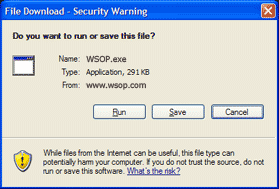
3. After the file has been downloaded, you will be prompted to run the program, open its containing file, or cancel.
Click run. A confirmation window will pop up, prompting you once more to run the program.
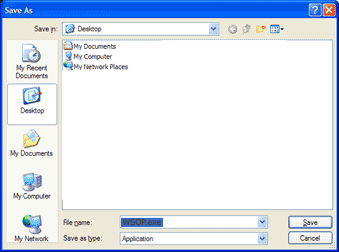

If you save the program in a location other than your Desktop, please make sure to remember the exact location that you save it in.
4. The file will start downloading to your computer, and you will see a status bar indicating the progress:
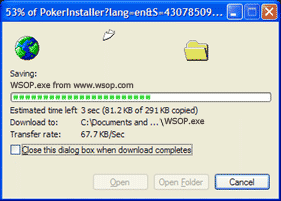
5. Once the download is complete, you will see the following message:
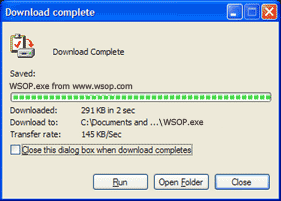
Click on "Close".